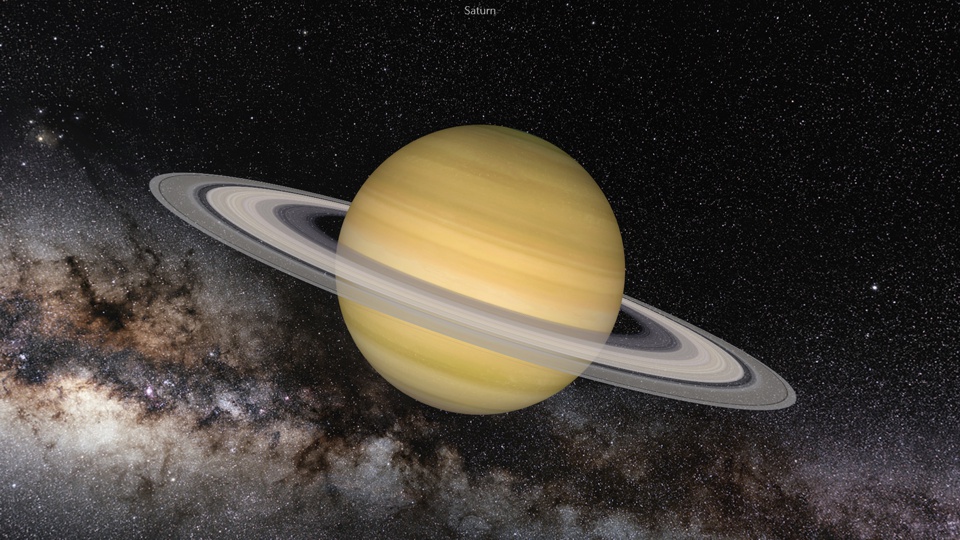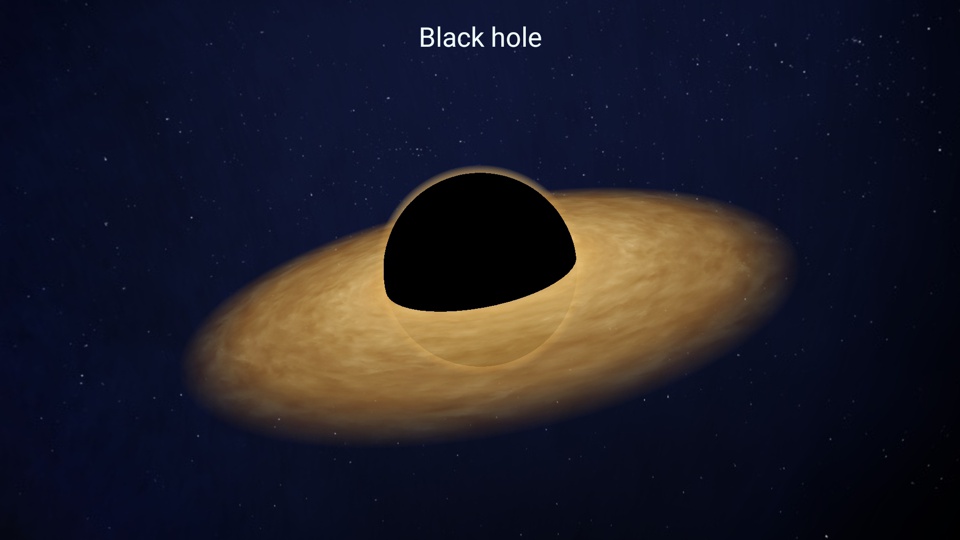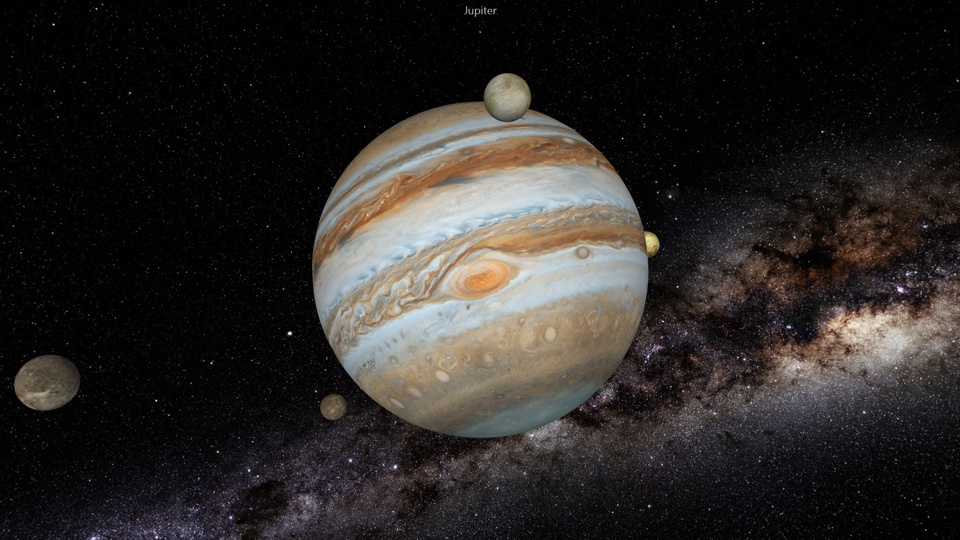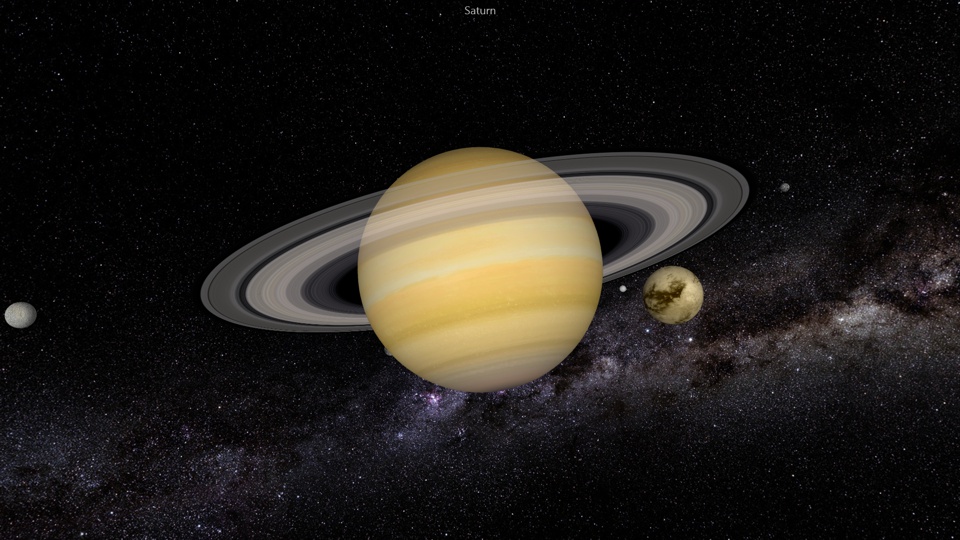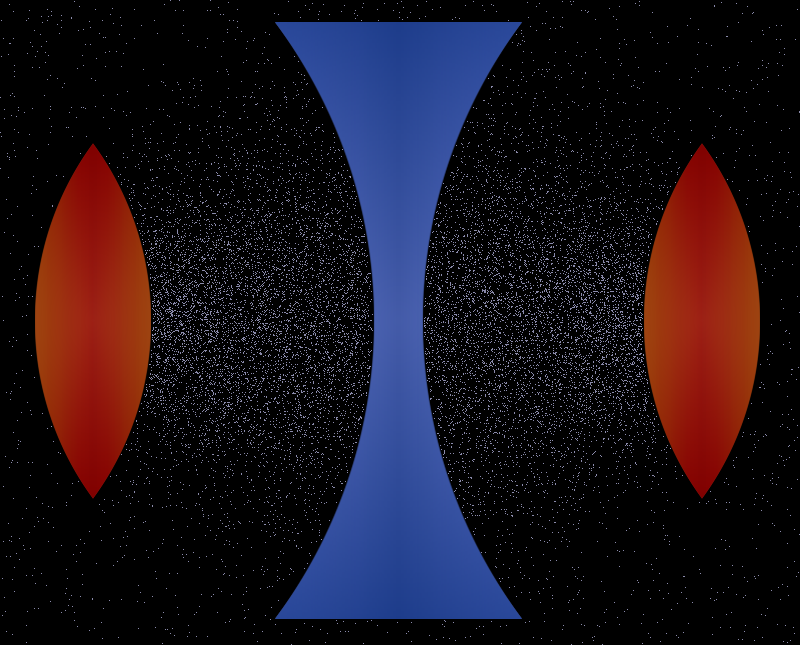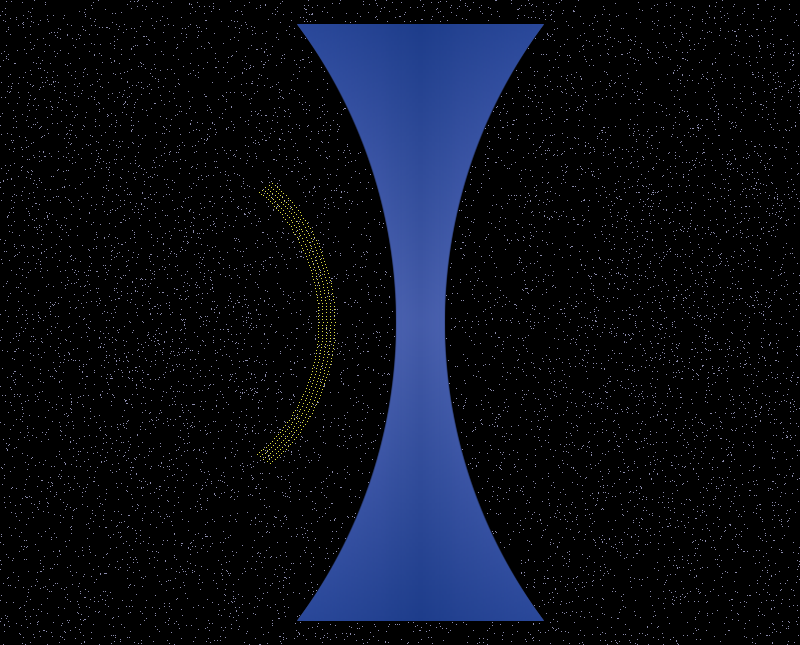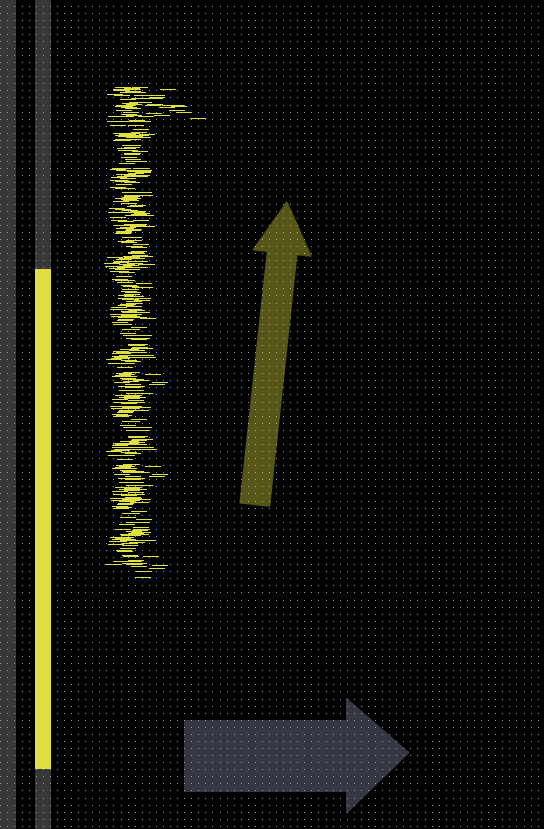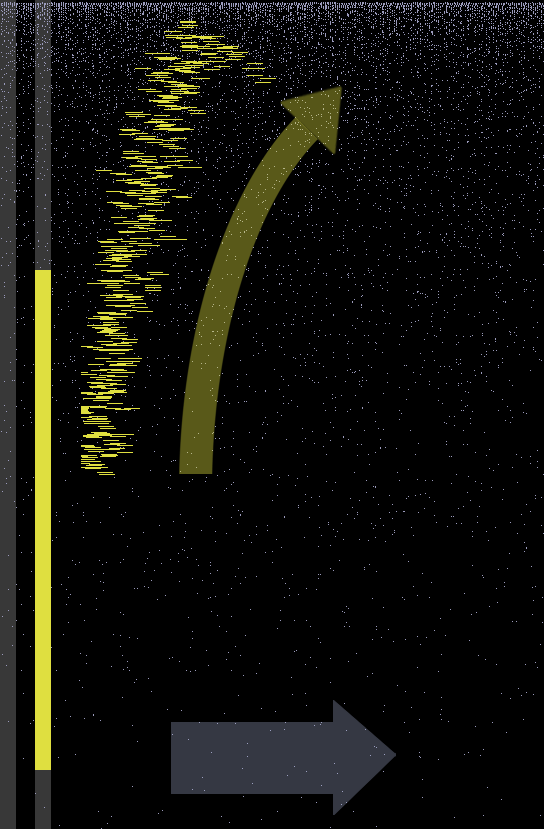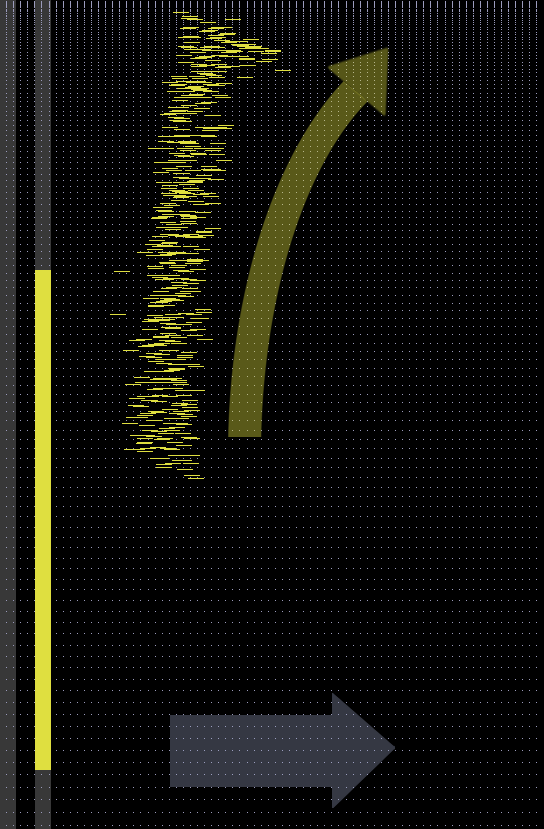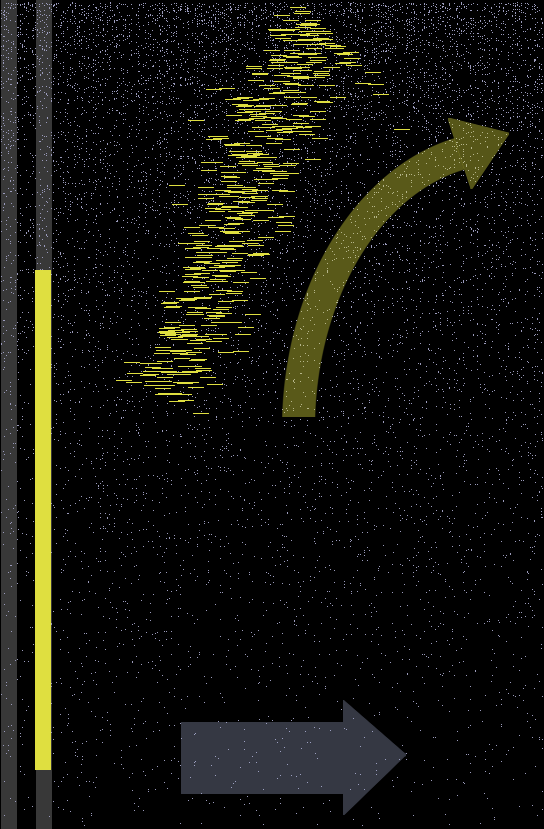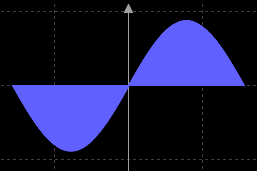| ABOUT | EBOOKS | SOFTWARE | VIDEOS | LINKS | CONTACT |
|
Planets |
Planets is your personal 3D telescope that allows the virtual exploration of the planets and moons of our solar system in high resolution. The Great Red Spot on Jupiter, the beautiful rings of Saturn, the mysterious structures of the Pluto's surface, all of these can now be seen in great detail with just a few mouse clicks. |
Planets 3D (Windows) Planets 3D Pro (Windows) Planets (Android) Planets Pro (Android) Planets VR (Android) |
planetssetup
|
|
|
Version: File size: Uninstaller: Target OS: Type: |
1.1 (July 2019) 64 MB included Any Windows version freeware |
Minimum
system requirements:
Check out our latest Android apps! |
||
|
|
Saturn |
|||
|
Black Holes |
This is a 3D simulator of the mysterious stars called black holes and of their dynamics, a utility that belongs to our series of educational apps focused on showing the Universe and its wonders. |
Black Holes (Android) |
Amazon Appstore
|
|
|
|
Black Hole |
|||
|
Moons of Jupiter |
A freeware 3D tool that simulates the motion of Jupiter and of its four Galilean moons; moreover, the surface features of these cosmic bodies can be seen in great detail. Zoom in and out, basic information about each moon you are exploring, real speed ratios for the orbital rotations of the four moons - these are some of the most important features of this free application. |
Moons
of Jupiter 3D (Windows) Moons of Jupiter (Android)
|
jupitersetup | |
|
Version: File size: Uninstaller: Target OS: Type: |
1.1 (August 2019) 46 MB included Any Windows version freeware |
Minimum
system requirements:
|
||
|
|
Jupiter and its moons |
|||
|
Moons of Saturn |
A freeware 3D tool that simulates the motion of Saturn and of its seven major moons; moreover, the surface features of these cosmic bodies can be seen in great detail. Zoom in and out, basic information about each moon you are exploring, real speed ratios for the orbital rotations of the four moons - these are some of the most important features of this free application. |
Moons
of Saturn 3D (Windows) Moons of Saturn (Android)
|
saturnsetup | |
|
Version: File size: Uninstaller: Target OS: Type: |
1.1 (August 2019) 41 MB included Any Windows version freeware |
Minimum
system requirements:
|
||
|
|
Saturn and its moons |
|||
|
Stars |
Stars allows the comfortable exploration of the most beautiful nebulae and constellations formed in our galaxy. The Ursa Major and Ursa Minor, the Butterfly and Horsehead nebulae are just a few of these amazing star patterns and cosmic structures that can be seen in great detail with this free application. |
Stars 3D (Windows) Stars (Android) |
starssetup
|
|
|
Version: File size: Uninstaller: Target OS: Type: |
1.1 (July 2019) 21.7 MB included Any Windows version freeware |
Minimum
system requirements:
|
||
|
|
|
|||
|
Galaxies |
Galaxies, as your personal 3D telescope, allows the virtual exploration of the most beautiful galaxies in the Universe in high resolution. Sombrero, Cartwheel and Mice galaxies are just three of these amazing cosmic formations that can be seen in great detail with just a few mouse clicks. |
Galaxies 3D (Windows) Galaxies (Android) |
galaxiessetup
|
|
|
Version: File size: Uninstaller: Target OS: Type: |
1.1 (July 2019) 16.7 MB included Any Windows version freeware |
Minimum
system requirements:
|
||
|
|
|
|||
|
Particle Simulation |
This utility simulates the interactions of electrically charged particles and the gluonic field emergence, taking into account the granularity of space and its special mechanics stated by my theory. |
Download from the main host: Download from international host: Antivirus scan of the setup file: |
|
|
|
Version: File size: Uninstaller: Target OS: Type: PAD file: |
7.1 (May 2017) 947 KB included Any Windows version freeware |
Minimum system requirements:
|
||
|
General |
This application simulates the elementary particle's behavior in the granular fluid of the surrounding space, as described by the Prime Theory of physics. It shows a positron (or electron, meson, proton) in section, which is placed inside a two-dimensional box (enclosing a geometrical space of 10 x 10 units) and the granular fluxes flowing in random directions. The interactions between granules and charged particles are similar in either cases, elementary or composite ones (all quarks have electric charge), and they all are being shown from the particle's local frame of reference, in a continuous process. In both electron and positron situations, there can be seen the interactions between a uniform, directional flux and the elementary particle. Essentially, all the flux's granules are reflected on the surface of the particle, almost following the well known reflection laws. Why almost? Looking at the theory's hypotheses and postulates, we see that the granular reflection mechanism is a little bit different compared to that of optics or classical mechanics, due to some special characteristics of the granular motion. In case of composite particles, the evolution of the granular distribution will lead to a big concentration of fluxes in the central region that the component particles (quarks) are maintaining. Within a few minutes after Start, the most of the granules comes into this region and they are successively reflected on the particle's surfaces, cannot escaping from there. Finally, there will be a single, super-dense flux captive in that region. If seen from the Standard Model's perspective, all this becomes in fact the visual description of the gluonic field emergence. It holds the particles in formation, its repulsive force being balanced by the attractive ones, exerted by the "gravitational" shadowing and electromagnetic fields. However, the dynamics of a real particle is more complex; only a few of its motion rules were implemented in this simple model. Nevertheless, we do not have to forget about the relativistic effects, as the whole particle is actually moving and spinning same time at a very high speed. This makes the gluonic field to be "mobile", "elastic" and "flexible" same time, shifting its shape to be in synchronicity with the particle's global movement, and keeping this way the quarks bonded together in a stable structure.
Section through a proton and its gluonic field. See the field of a meson
Reflection of a rectangular granular flux on the electron's surface |
|||
|
Options |
|
|||
|
Description |
First versions of this application were entirely designed to simulate the granular collisions between local fluxes and a dense structure made up of rotating granules, inside 2D frameworks. All of our tests have shown that the structure tends to act as a whole when an appropriate value of the granular density is set. The internal granules seem to aggregate in several clusters, which are then continuing the global rotation; the normal change in shape was also noticed, demonstrating the tendency of the particle to rotate in the third dimension. But a 3D environment would require a huge number of granules, making impossible the simulation at the usual processor speeds. So, we have temporarily quit this kind of tests, focusing more on the particle's field emulation. Once the program is launched and the type of particles was selected and the diameter was set, the spatial "box" can be simply initialized by pressing Reset button. The chosen particle is shown in center of the box, having a blue color if it is negatively charged and being red otherwise. The curvature of the particle's outline is presumed to be perfect circular, and the small radius and the big width of the chords are only used for graphical purposes, to enhance the view and to speed up the reflection process. When the Start button is pressed, the granular collisions with the currently selected particle start to happen. Each granule will make a 'step' on its arbitrary, but linear trajectory; if the particle's surface is bumped, the granule changes trajectory due to the reflection processes; if not, it continues to move linearly. This cycle is repeated indefinitely until the Stop button is hit or the Shot button is used to save the current box configuration. The number of cycles and collisions are displayed in the left-side fields, along with the average speed this process currently has. In case of the composite particles, you have to wait a while (about 2 or 3 minutes) until the granular flux concentrates significantly; the elapsed time is displayed (minutes : seconds) in the left-bottom field. Due to the relative low number of granules and due to the difficulty in implementing the entire granular kinematics, the electric and gravitational fields cannot be reproduced in this simulation; a much higher optimization in the coding algorithms and several multi-core threads will allow these fields to be added in the future, along with the particle's global motion. |
|||
|
Conclusion |
This software model does not prove the Prime Theory. It only proves that its principles and postulates related to the elementary particles and the unification of all known fields into a unique granular motion can be possible. All the mathematical approximations and formulas that were used in this simulation may correctly emulate the real interactions at quantum scale and beyond. But a complete 3D simulation of the sub-quantum world's granular mechanics, which might really demonstrate the theory, seems to require much more computer power and resources. |
|||
|
Elementary Particles |
This utility simulates the creation of the embryonic structures that finally led to the emergence of the charged particles as we know them, considering the granular postulates stated by the Prime Theory. |
Download the setup file | epsetup.exe | |
|
Version: File size: Uninstaller: Target OS: Type: |
1.1 (June 2017) 922 KB included Any Windows version freeware |
Minimum
system requirements:
|
||
|
General |
This application simulates in two dimensions the behavior of a compact granular structure (the yellow flux) moving vertically in the spatial fluid from inside a box (enclosing a geometrical space of 10 x 10 units), where an additional, nonuniform flux flows horizontally. The interactions between the granules of space and the ones of the compact structure are conserving the global momentum, as we already know. A single remark should be added here: the compact flux has to be considered an individual formation in a perfect software simulation (which would contain the background, omnidirectional flux). However, in the current implementation all collisions obey the conservation rule, while the yellow structure, seen as a whole, will lack the global "glue" induced by the gravity. There are four horizontal fluxes to choose from, a uniform one and three other types that differ by the magnitude of their gradient. The compact flux flows vertically, to the upper box side, and its directions is changed by the collisions with the granules of the horizontal flux, which occur continuously. If this flux is uniform, the vertical formation will slowly change direction to the right, maintaining as much is possible its rectangular form. When nonuniform additional fluxes are selected, the yellow formation will bend while moving upwards, curving its structure more as the local density of the flux gets higher (see in the last three pictures below). |
|||
|
|
These screenshots show the evolution of the compact granular structures that are moved by some additional fluxes
|
|||
|
Options |
|
|||
|
Description |
As in the previous
case, we were forced to limit the simulation to a 2D framework. A 3D environment would require a huge
number of granules, making impossible to run the simulation at usual
processor speeds (without special acceleration hardware). Once the program is launched and the type of flux was selected and the diameter was set, the spatial "box" can be simply initialized by pressing Reset button. The compact flux is shown in center of the box, a rectangle having the yellow color. When the Start button is pressed, the granular collisions start to happen. Each granule will make a 'step' on its linear trajectory; if the structure's surface is bumped, the respective horizontal "filament" of granules (kind of a super-granule) changes its trajectory due to the reflection processes. This cycle is repeated indefinitely until the Stop button is hit or the Shot button is used to save the current box configuration. The number of cycles and collisions are displayed in the left-side fields, along with the average speed this process currently has. Normally, you have to wait several minutes until the bending process of the yellow structure becomes perceivable in cases where vertical gradients are present. |
|||
|
Conclusion |
Neither this software simulation does not really prove the Prime Theory, nor the first one. It only tries to show that embryonic formations of curved shapes could appear inside the primordial space, where the granular density was very high. These formations could then merge into round, three-dimensional vortex-like structures that became stable in a short time interval, generating this way countless elementary particles with both types of electric charge (curvature of the disks) in similar proportion. |
|||
|
Windraw |
Windraw is a software utility that can plot regular or parametric functions, in Cartesian or polar coordinate systems, being capable to evaluate the roots, minimum and maximum points as well as the first derivative and the integral value of regular functions. Click on picture for more details about this very useful graphing utility. Here are those three functions (from the theory's Appendix 2) that are used to plot the inter-quark interaction; you can save the files to your local disc and then open the Windraw application to have them displayed as graphs on your computer screen. |
Download (v 1.0, 1.2Mb) |
||
|
|
||||
| Romānă |